As you browse the internet, download files, and open email attachments, your computer is exposed to threats like viruses, malware, and hackers that can steal your personal information or slow down your system. Protecting your computer and the sensitive data on it should be a top priority. This guide will walk you through the essential security tools and best practices you need to keep your computer safe.
How to Choose the Right Antivirus Software
To protect your computer from viruses and malware, installing antivirus software is essential. However, with so many options available, choosing the right antivirus for your needs can be challenging. Here are some tips to help you select antivirus software:
First, determine if you need free or paid antivirus software. Free versions typically offer basic protection, while paid versions provide more advanced features like firewalls, identity theft prevention, and parental controls. If you frequently shop or bank online, paid software may be worth the investment.
Next, consider the system requirements. Antivirus software needs to be compatible with your operating system and not slow down your computer. Check that your system meets the minimum requirements for memory, storage space, and processor speed. More robust software may impact performance on older computers.
Evaluate the interface and ease of use. Effective antivirus software should be simple to install, configure, and run regular scans. Look for a clean, intuitive interface that allows you to quickly start scans, check security histories, and make any needed changes to settings or preferences. Software that is difficult to navigate will likely frustrate you and discourage regular use.
Compare protection and features. The top antivirus software uses multiple techniques like signature-based detection, heuristics, and sandboxing to protect against malware. Look for software with high detection rates for zero-day and widespread threats according to independent testers. Useful features include firewalls, password managers, data encryption, parental controls, and identity theft prevention tools.
By assessing your needs, system requirements, interface, and protection levels, you can choose antivirus software that provides the best security and functionality for your computer at a price that fits your budget. With the proper safeguards in place, you can use your computer with confidence knowing your data and privacy are protected.
Installing and Using Antivirus Software
To protect your computer from viruses and other malware, installing antivirus software is essential. Here are the steps to take:
Research different antivirus products to determine which is right for your needs. Popular, reputable options include McAfee, Norton, and Kaspersky. Compare factors like price, features, and system requirements to choose a product that suits you.
Once you've selected an antivirus software, purchase and download the product from the company's official website. Be very careful to avoid downloading from third-party sites, as these versions could contain malware themselves.
Follow the installation instructions carefully. Most antivirus software will have you go through an initial scan of your computer before beginning active protection. Allow time for a full system scan to complete.
Keep your antivirus software up to date with the latest virus definitions and software versions. Most products offer automatic updates, but double check that this feature is enabled and running properly. Updates help ensure your protection against new threats.
Run regular system scans of your computer, at minimum once a month. Quick scans can be run more often. Full scans may take a few hours but are necessary to detect any malware that evaded initial detection.
Be cautious of suspicious links, downloads, and activity. No antivirus product can protect against all threats, so user vigilance is still important. If anything seems questionable, it's best to avoid it.
By following these best practices for installing, using, and maintaining antivirus software, you can have effective and ongoing protection for your computer system and data. Take the time to choose a reputable product, keep it up to date, run regular scans, and exercise caution for maximum security.
Security Tools Beyond Antivirus: Firewalls
Firewalls
In addition to antivirus software, you should install a firewall on your computer. A firewall acts as a barrier between your computer and the Internet, monitoring incoming and outgoing network traffic and blocking unauthorized access. Firewalls help prevent hackers from accessing your computer and stealing your personal information.
There are two main types of firewalls:
Hardware firewalls are physical devices that connect your computer to a router or modem. Hardware firewalls offer comprehensive protection but can be more difficult to configure.
Software firewalls are programs installed on your computer. They are often easier to set up but may provide slightly less robust protection.
Many operating systems like Windows and macOS come with built-in software firewalls, but you can also install third-party firewall software for more advanced control. When choosing a firewall, look for one that:
Monitors both incoming and outgoing connections.
Has an easy-to-use interface to configure settings.
Updates automatically to patch security holes.
Allows you to customize rules for different types of Internet traffic.
Has additional security features like intrusion prevention, spam filtering, and parental controls.
A firewall works with your antivirus software to create a multi-layered defense for your computer. While antivirus software protects against known malware, a firewall helps block unknown threats and unauthorized network access. Using a firewall, especially in combination with other security tools like antivirus software, can help reduce your risk of falling victim to cybercrime. Protecting your computer and personal data should be a top priority in today's digital world.
Other Essential Tools: Anti-Malware, Anti-Spyware and VPNs
To fully protect your computer, antivirus software is not enough. You also need anti-malware, anti-spyware, and a virtual private network (VPN). These additional tools will help safeguard your system and online privacy.
Anti-Malware
Malware refers to malicious software like viruses, worms, and Trojan horses designed to damage or disable computers. Anti-malware software helps prevent, detect, and remove malware. Popular anti-malware tools include Malwarebytes, Zemana AntiMalware, and HitmanPro. These should be used in addition to antivirus software for the most comprehensive protection.
Anti-Spyware
Spyware refers to software that secretly monitors your online activity and gathers personal information. Anti-spyware tools detect and remove spyware from your computer. Some of the top anti-spyware programs are Spybot Search & Destroy, SuperAntiSpyware, and Malwarebytes Anti-Spyware. These help prevent tracking of your browsing habits, keylogging of passwords, and theft of financial data.
Virtual Private Networks (VPNs)
VPN hides your online activity and location, preventing others from seeing what websites you access or stealing your data. VPNs are especially important when using public Wi-Fi networks. Top VPN services include ExpressVPN, NordVPN, and IPVanish. They help shield your privacy and protect sensitive information like passwords, messages, and financial transactions from prying eyes.
By installing anti-malware, anti-spyware, and VPN software in addition to a reputable antivirus program, you can strengthen your digital security and gain greater peace of mind that your computer and personal data are properly safeguarded. Take action today to protect yourself from the many threats that exist online.
FAQ: Your Top Questions About Computer Security Answered
What is antivirus software and why do I need it?
Antivirus software helps protect your computer from malicious software known as malware, including viruses, worms, and trojans. These types of malware can delete files, steal data, slow down your computer, and enable hackers to access your system. Antivirus software scans for malware and either deletes or quarantines suspicious files to prevent infection.
What types of antivirus software are available?
There are three main types of antivirus software:
Free antivirus: Basic protection at no cost. Examples include Avast, AVG, and Windows Defender.
Paid antivirus: More advanced protection for a yearly subscription fee. Examples include McAfee, Norton, and Kaspersky.
Suite antivirus: Antivirus combined with other security tools like firewalls, password managers, and identity theft prevention. Also available for a yearly fee.
For most casual users, free or paid antivirus software should provide sufficient protection. Suite antivirus may be better for power users or those with sensitive data.
How do I choose the right antivirus software?
Consider the following factors when choosing antivirus software:
Protection: Look for software with high malware detection rates according to independent testing labs. New viruses emerge daily, so frequent updates are important.
Performance: Antivirus software can slow down your computer. Choose a program with a minimal impact on system resources.
Ease of use: The software should be simple to install, configure, and run scans. It should not require advanced technical knowledge to operate.
Additional features: Consider what other security tools are included, such as firewalls, password managers, parental controls, etc. More features may justify a higher price.
Compatibility: Ensure the software is compatible with your operating system (Windows, Mac, etc.) and any other software you use.
Price: Compare the costs of different products based on your needs and budget. Free or low-cost options can work well for basic protection.
By evaluating your options based on these factors, you can choose antivirus software that provides comprehensive and ongoing protection for your computer at a price that fits your budget. Be sure to keep the software up to date to maintain the highest level of security.
Conclusion
In today's digital world, protecting your computer and personal information has never been more important. By installing antivirus software, using strong and unique passwords, enabling two-factor authentication whenever possible, and staying vigilant for phishing emails and malicious links, you can help safeguard your computer and data. While cyber threats are constantly evolving, taking these basic precautions will put you in a much better position to avoid infection and compromise. Make computer security a priority and take the time to implement these recommendations. Your computer and digital life will be better protected as a result. Staying secure in an online world requires effort on your part, but the peace of mind it provides is worth it.




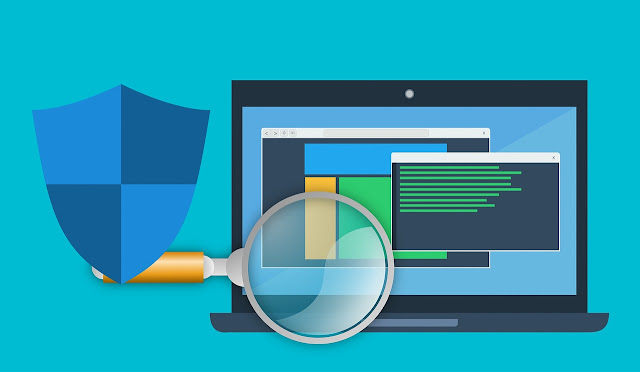




0 Comments